OBS stream key: What is it and how to find it
- Details
- Parent Category: ROOT
- Category: Blog
- Created: Wednesday, 07 June 2023 06:00
- Last Updated: Wednesday, 07 June 2023 06:00
- Published: Wednesday, 07 June 2023 06:00
- Written by Edukasyon Online
- Hits: 4711
If you’ve just started live streaming, you are probably wondering what the stream key for OBS is and how to get it. In short, a stream key is a special code that allows OBS to communicate with a streaming platform and send your video content to be live streamed.
Each streaming platform has its own unique stream key, so in order to link OBS with your preferred platform, you need to find this key in your account settings.
However, there’s a much easier way of getting the stream key for most major platforms. Let’s take a closer look at the following short instruction:
- Open your OBS Studio and click Settings on the bottom-right.
- Select the Stream tab on the left.
- Choose your preferred streaming platform in the Service box.
- Click Connect Account and follow the instructions to link OBS with the platform. After you complete the connection, you are all set to live stream right away!
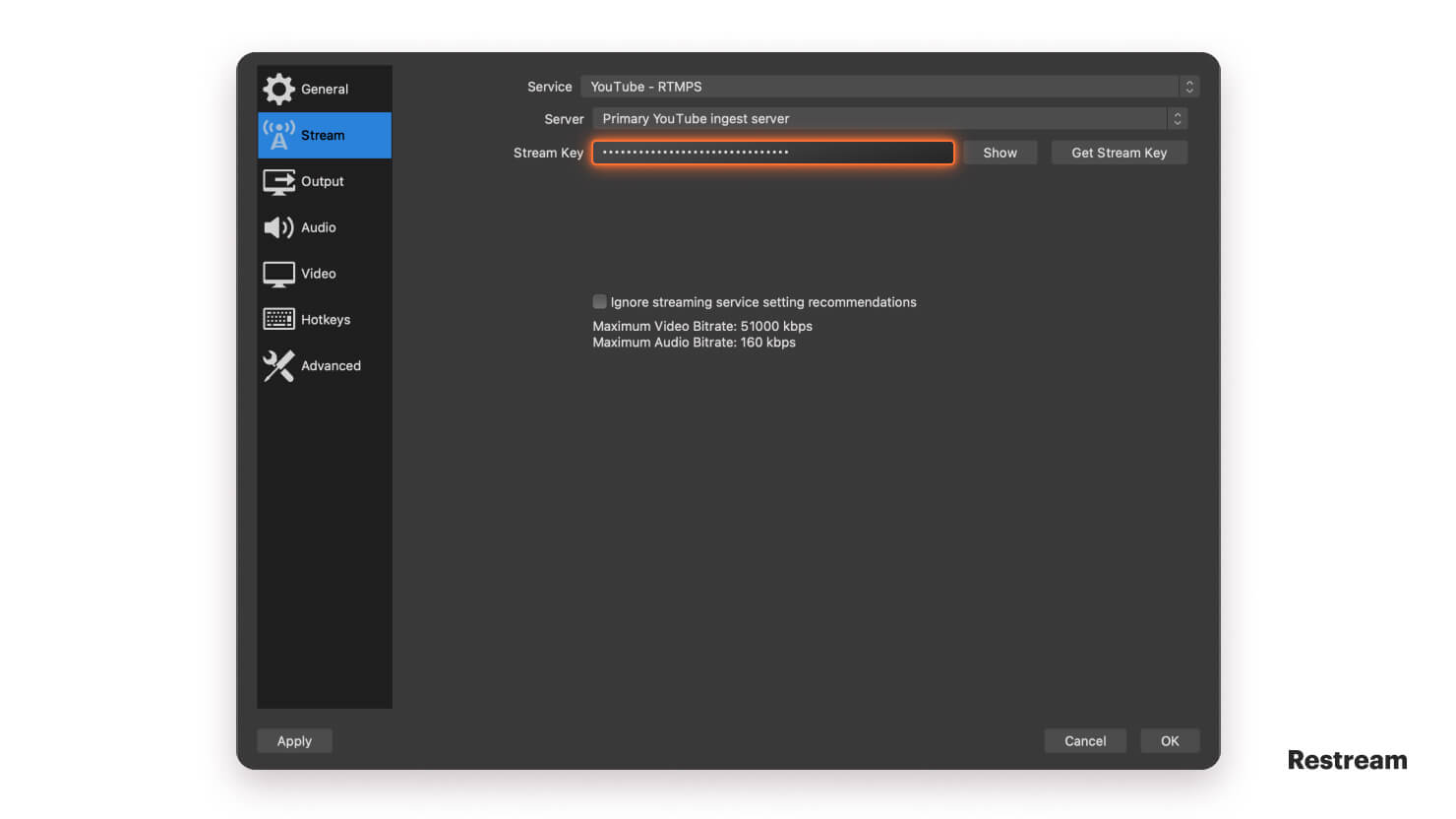
👉 Pro tip:
With Restream, you can stream to multiple platforms at the same time — Twitch, Facebook, YouTube, and many more by simply connecting your Restream account to OBS Studio!
Comments:


