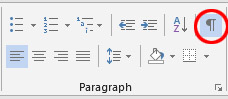Nature, goals and perspectives in/of Anthropology, Sociology and Political Science
- Details
- Category: Blog
- Created: Saturday, 17 September 2022 02:55
- Last Updated: Saturday, 17 September 2022 03:10
- Published: Saturday, 17 September 2022 02:55
- Written by Edukasyon Online
- Hits: 2187
Culture affects a society and shape the human nature of people in the society. It also casts people’s world outlook, outlook in life, and values; social customs and ethical morality are gradually formed in the process of cultural influence while Politics in a democracy is the people's voice in their government. Still, it takes leadership to construct a path to success. And how is the voice of the people formed? It is formed by the leadership.
Read more: Nature, goals and perspectives in/of Anthropology, Sociology and Political Science