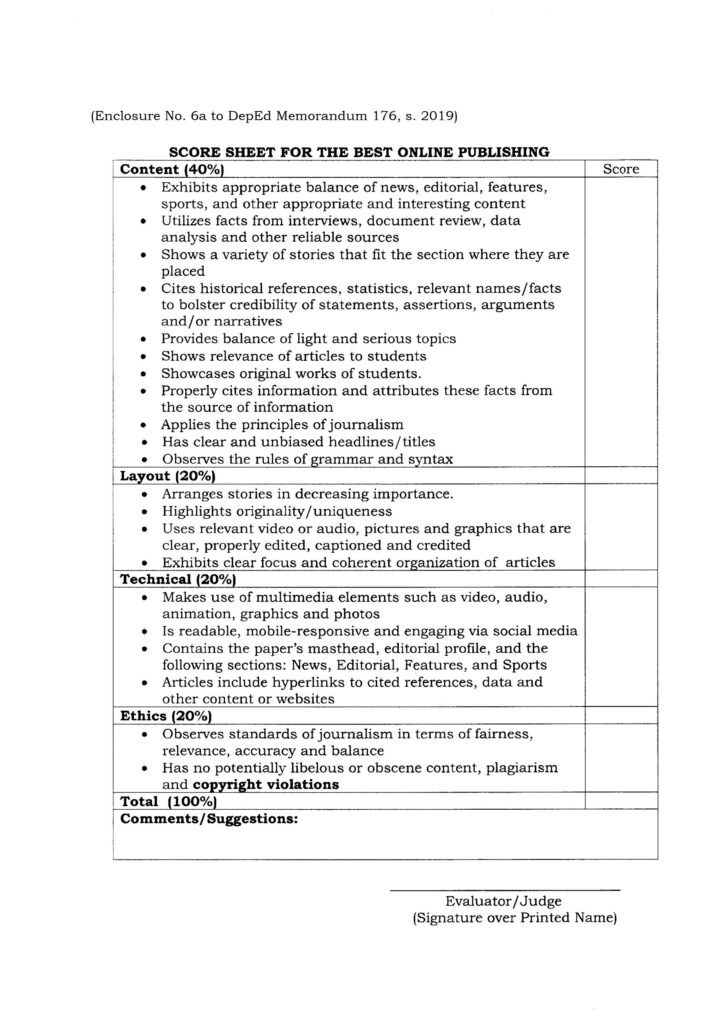Resolve a Windows 10 reset error after using an external drive with MX Linux
-
- accordingly.
/ffixes errors on the disk./rlocates bad sectors and recovers readable information.
- The utility may prompt you to schedule the scan for the next time you restart. Type Y and press Enter to do so.
3. Repair the Boot Record
- After
CHKDSKcompletes, you may need to repair the boot record. - In the same Command Prompt, type the following commands, pressing Enter after each one:
Code
bootrec /fixmbr bootrec /fixboot bootrec /rebuildbcd- Explanation:
/fixmbrrepairs the Master Boot Record./fixbootwrites a new boot sector to the system partition./rebuildbcdrebuilds the Boot Configuration Data, which is essential for starting Windows.
4. Restart Your Computer
- Once the commands are complete, type
exitand press Enter, then restart your computer to see if Windows can now start correctly.